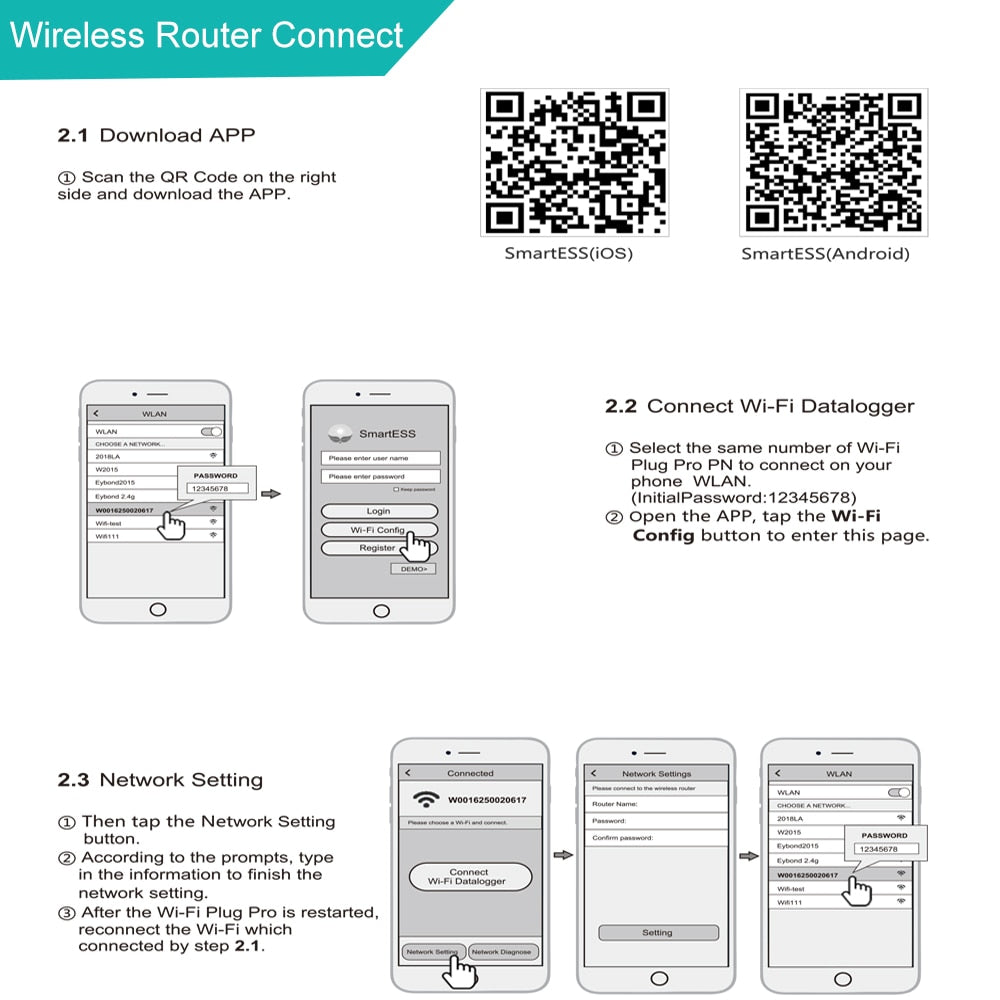BestSolarPanel
PowMr WiFi Module Wireless Device With RS232 Port Remote Monitoring For Hybrid Solar Power Inverter POW-HVM5.5K-48V/-P Wifi Port
PowMr WiFi Module Wireless Device With RS232 Port Remote Monitoring For Hybrid Solar Power Inverter POW-HVM5.5K-48V/-P Wifi Port
Couldn't load pickup availability
Free Shipping: 9-15 days to arrive.
Express Delivery: 5-8 days to arrive.
Warehouse: China/USA/Europe, Can delivery to all countries, tax included.
Free shipping & User guarantee
Free shipping & User guarantee
- Free Shipping:Ships within 3days, arrives within 9-15 days
- Paid Express: Ships within 2days,arrives within 5-8 days
- Money back guarantee: Quality problems, return and exchange within 30 days
- 12-month warranty, long-term after-sales service
- No need to register account, Order tracking url will send to your email
- More FAQ:FAQ
SPECIFICATIONS
is_customized: Yes
Weight: 0.18
Size: 14*20*11cm
Output Type: single
Output Power: 1 - 200KW
Output Frequency: 50HZ/60HZ
Output Current: MPPT 80A
Origin: Mainland China
Only Can Use For:: POW-HVM5.5K-48V/POW-HVM5.5
Model Number: WIFI-HVM-P1
Is Smart Device: YES
Feature:: Wifi Module
Feature2:: hybrid solar inverter wifi module
Feature1:: WIFI Port
Certification: CE
Brand Name: PowMr
PowMr WiFi Module Wireless Device With RS232 Port Remote Monitoring For Hybrid Solar Power Inverter POW-HVM5.5K-48V/-P Wifi Port
Note:The Wifi Module Only Can Be Used For POW-HVM5.5K-48V And POW-HVM5.5K-48V-P
When You Buy It Before,Please Contact Our Customer Service To Comfirm!!!

POWmr Unvac ~ooo' 230V AC Charge, Faulty Power Solar Inverter Charger for POW-HVM5.5K-48V/-P.
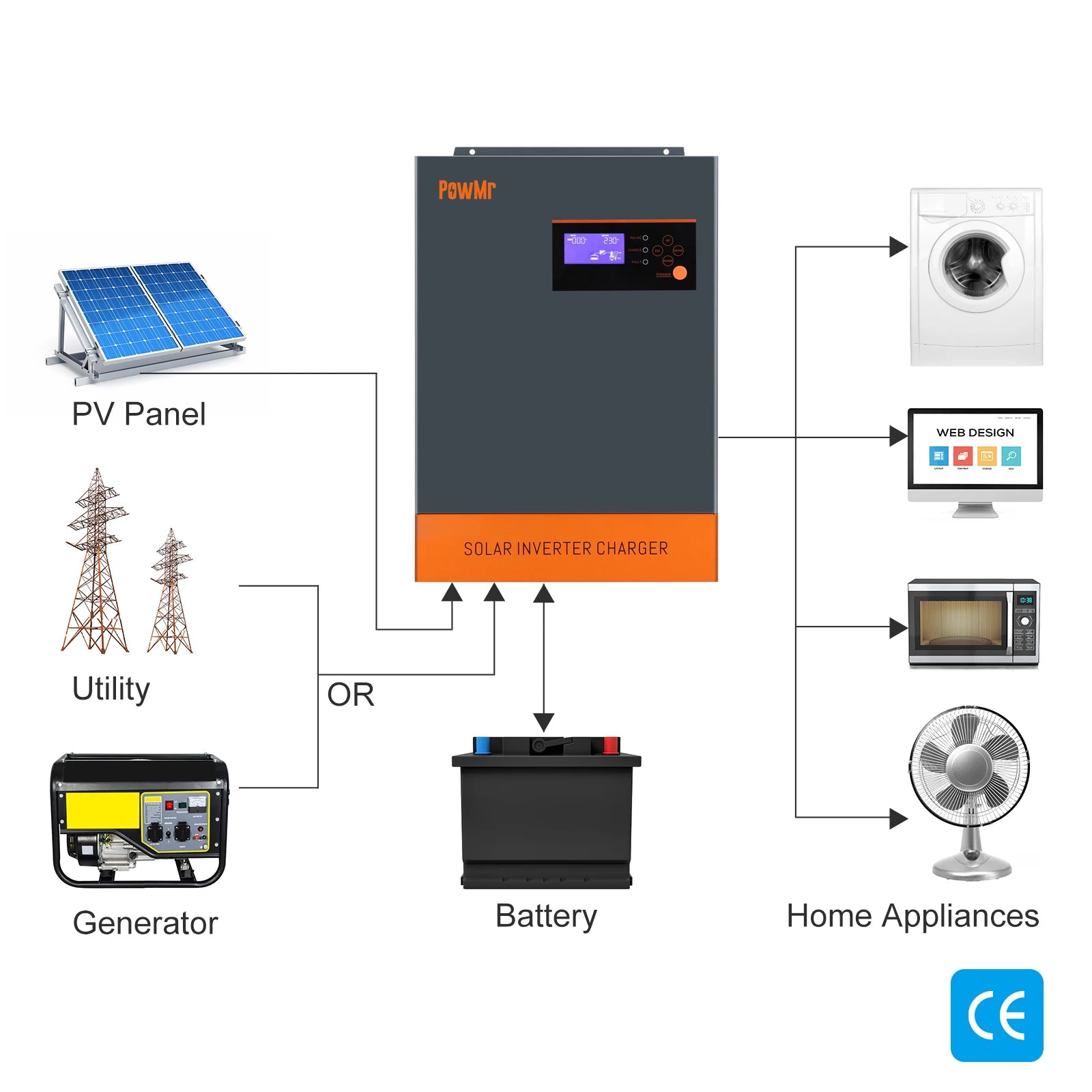
PowMr WiFi module for hybrid solar power inverter with RS232 port, enabling remote monitoring and control of home appliances, battery charging, and utility backup.
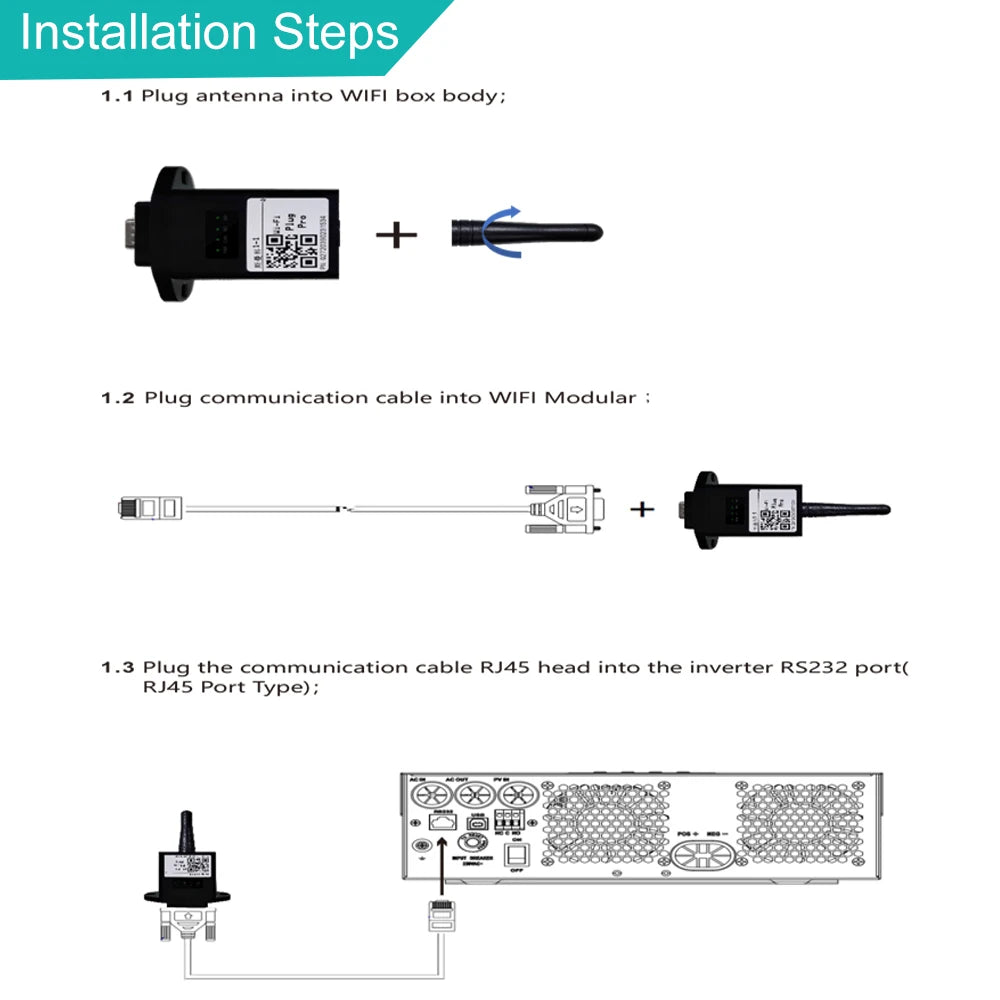
Install WiFi Module: Connect antenna to WiFi box, then plug communication cable into module and finally connect RJ-45 head to inverter's RS-232 port.
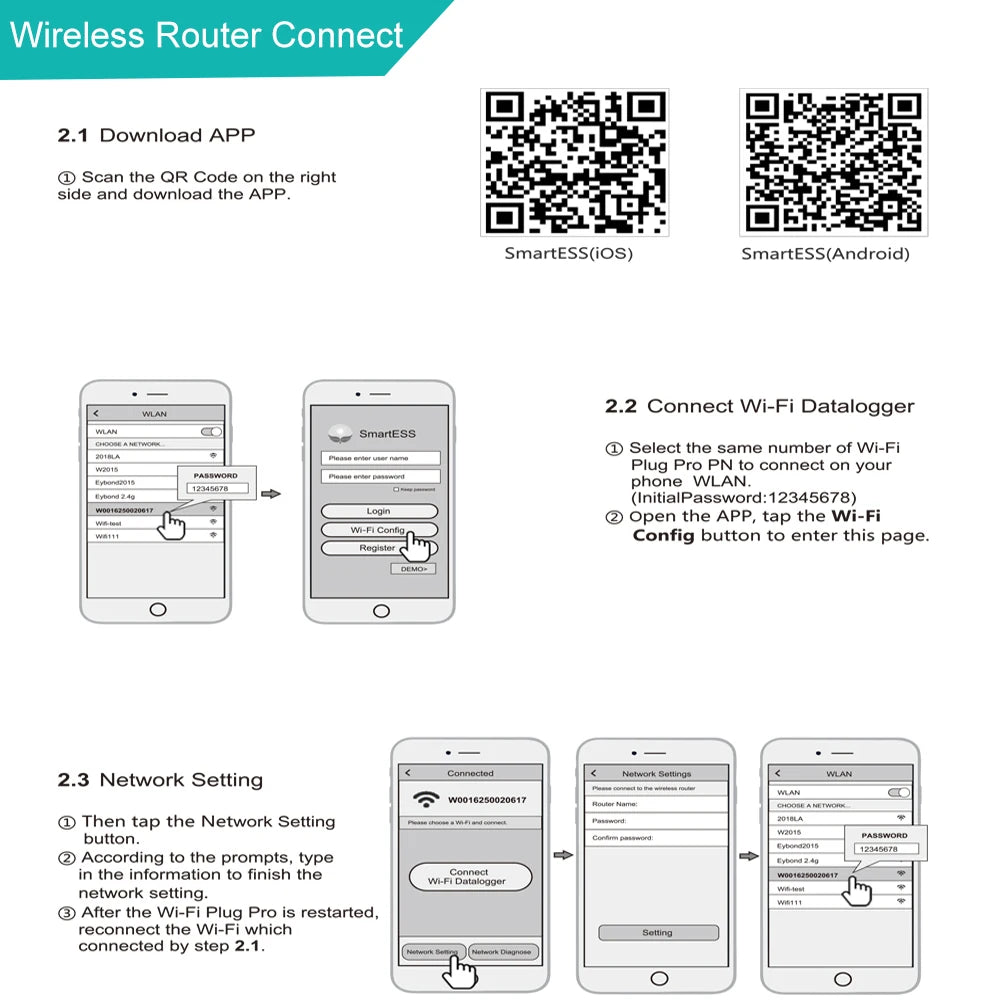
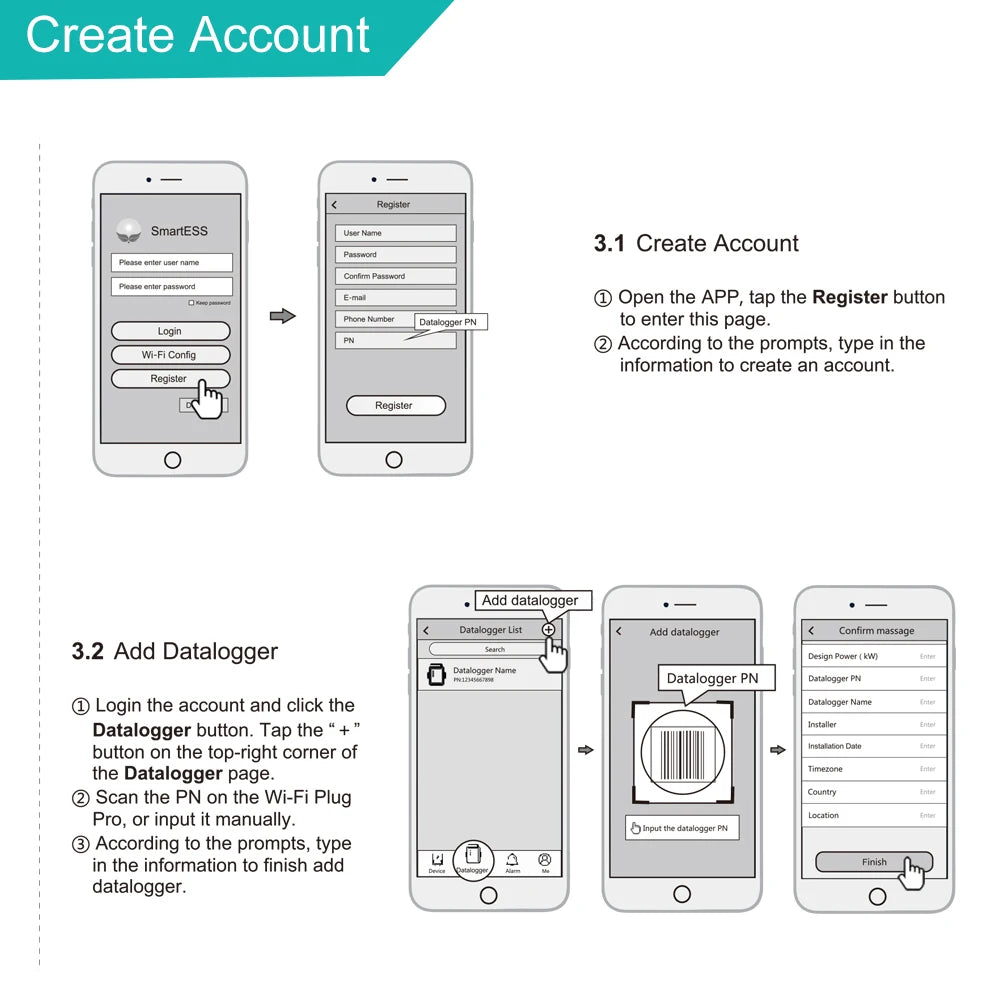
Create an account using SmartESS 3.1 by opening the APP and tapping 'Register'. Enter Wi-Fi configuration details and create an account. Then, login and click 'Datalogger' to install the datalogger. Scan or manually input the PN code from the WiFi module's label. Finally, enter the datalogger password and finish the installation process.



Share